It’s now 2016, and that time of year when we make New Year’s Resolutions. We often feel that urge to get organized, and we determine all sorts of ways that we are going to get more done. Everyone aims for better productivity and the most efficient way of doing everyday tasks. Even Entrepreneur.com presented an article covering “4 New Year’s Resolutions for Small-Business Owners.”
Many times we do very well, at least in January, but results tend to trail off as life encroaches on us and we are faced with obligations that may push out well-intentioned plans.
Fortunately, there are some things that we can do in honor of New Year’s, which do not have to be so strenuous. They also do not have to be something that we necessarily commit to daily for the entire year. It can fit more in the category of “project.”
What am I talking about here? I’m referring to your computer. You need your computer to take care of all your business SEO goals, right?
What does this have to do with social media marketing and search engine optimization (SEO)? Quite simply, if you are focusing on these things, you need a computer to do it. If your computer fails you, you won’t be able to do social media marketing or SEO. Instead, you will be looking for the nearest computer repair shop or contractor, hoping that you have not lost any of the data or projects that were stored on that computer.
You see, whether you are an entrepreneur or freelancer, or you play on your computer, or you use it to keep in touch with your grandkids on Facebook, your computer likely gets a decent amount of usage. You may be using a computer to read this article right now. Of course, you could also be using a mobile phone or a tablet.
The Cost of Computer Viruses

Created by WebpageFX
Caring for Your Computer in 2016
Top10AntiVirusSoftware.com’s article about the essentials of computer security protection and maintenance sums up four reasons why you need to be proactive in the care of your computer, specifically in the area of antivirus software. Those four reasons are:
- Faster Processing
- Avoiding Identity Theft
- Protecting Files
- Maintaining Your Computer
It is clear from this list that antivirus software does more than just block viruses. The effects of a good antivirus program go deeper than that.
Let me explain…
Hackers steal personal information about you that can be used for identity theft by using software that would be classified as malware (or a virus). So when it comes to protecting yourself from identity theft, antivirus software blocks that little program that is trying to gain access to your computer, and more importantly, your personal data.
Antivirus software also makes your processing faster by blocking all of the software that shouldn’t be there in the first place. It is similar to adware blockers that you can add to your browser. By blocking those “extras” in your browser, your surfing goes faster because it isn’t stopping to load those extras.
With the right antivirus software, you are creating a layer of defense. You can think of it as a security gate where the visitors to your computer have to ask permission before being granted access.
A Personal Story
As I have already mentioned in other articles on DirJournal, I have a technology background. I had the unenviable position of salvaging the financial computers when the analysts (and the entire staff, really) downloaded malware onto their computers.
This situation was created because the process of prevention was not allowed by the top executives. Fortunately, after people lost access to their computers for a day while I manually recovered their data, that policy changed. My proposal for a more preventative approach was unanimously voted in as policy.
Prior to that policy change, most of the malware that found its way on the computers was from browser hijackers that masqueraded as virus prevention software, which employees would click on, thinking that they were doing the right thing.
The common protocol in these situations for most professionals in my circles is to simply wipe the drive and start all over with a new OS installation, deleting any data, both bad and good, that was on the computer. Trust me, that is not something you would want to ever go through. Fortunately, in this situation I was able to save the computers, but it required great effort.
The primary takeaway is that all of the hassle (lost computer for a day; manual labor) could have been avoided. And, it could have been avoided so easily! Unless you want to fuss with your computer and lose an excessive amount of time and money, take the preventative route so that you can spend more time working or playing on your computer.
After all, don’t you want a healthy computer for 2016? Just think, it is a New Year’s resolution that doesn’t take too much time for you to accomplish, now does it? Take a few minutes to select your software and pay a few bucks — much cheaper than a full repair, trust me — and you and your computer are ready for 2016.






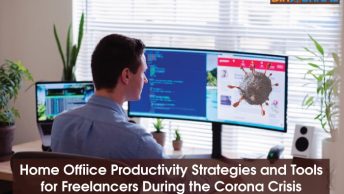

I have been using the same desktop for 6years now and all that I changed was the coolent and GPU. Thank you for the nice article, really enjoyed it.
I always loved my PC since I purchased almost 4 years ago. It’s been a long time and till it works fine and didn’t disappoint me at all. That’s my bonding with my PC and it’s a nice article. Enjoyed reading here.
I am studying at Near East University and I am very glad that our campus have super computers. My department is Department of Computer Engineering”
Its so true, i used to take care of ma laptop when its was new. but as time passed on my attention for in decreased. after i read your article, it made me to think about it again. Really a true article
Hello Deborah!
Thanks for sharing this post about the Giving Your Computer Some Love in 2016. This awesome article has inspired me a lot which you have shared in this post. As I inform you that this awesome post helps me in my work because, recently; I have joined my new job in IT Sector and this awesome post inspired me a lot.
In my next comment, I will inform you everything clearly that how can your blog help me, what I had learned from your blog.
Thanks a lot once again…..!