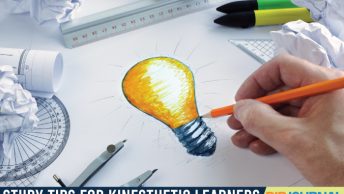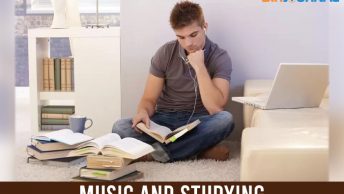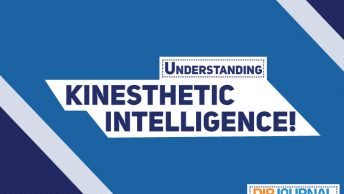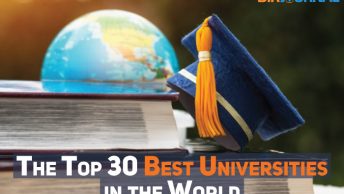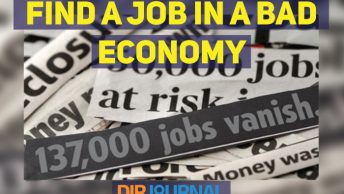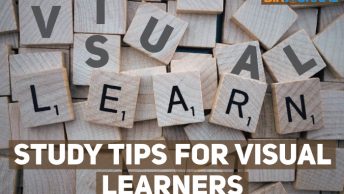Despite the warnings and training offered to parents, more children than ever are hopping online without correct supervision. Unfortunately, many of the unethical webmasters who like to target these young visitors with ads, pop-ups and inappropriate content hear the same messages as parents and quickly find ways around firewalls and blocking software parents install.
So what’s a parent to do? If the bad guys know all the tricks the good guys know, is there any tool left for parents in the fight to protect their children? The answer is a resounding – YES!
Parental Supervision
The number one diversionary tactic parents can use to protect their children online has little to do with a particular website or brand of software. If parents simply monitor what their children are doing online, many problems would be diverted. Of course there are terrific websites and online options available to aid in this supervision, and parents should explore all of their supervision options fully.
Move the Computer
The simplest and most effective step to limit inappropriate online activities is to simply move the computer into a family area. It is unlikely a child will start a conversation with a stranger or pull up inappropriate pictures if she knows you’re watching television just a few feet away. There is a much greater chance of inappropriate activities taking place if the computer is in the child’s room.
Check the History
Periodically pull up the cookies, files and history of the computer to see what your child has been up to. If he’s gotten too smart for his own good, install a tracking program to see exactly what he’s been doing online without his knowing.
Limit Time Online
By making the computer off-limits after a certain time each day (except perhaps for homework), many kids will stay away from the negatives. After all, bad stuff is much more fun at night when they think nobody is looking.
Screen Websites
Parents should be screening websites their children visit periodically. Don’t assume a website is okay without sitting down and going through it with your child. By teaching them what things are okay and which are not, you are also teaching your child a valuable lesson they can use throughout life.