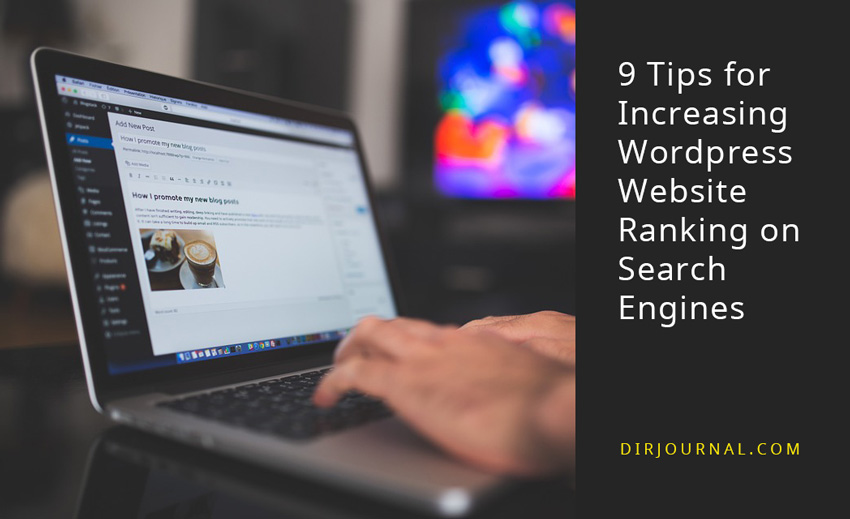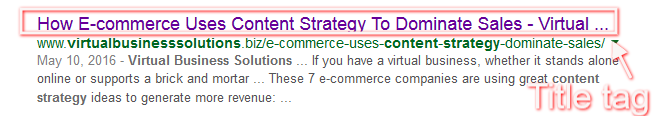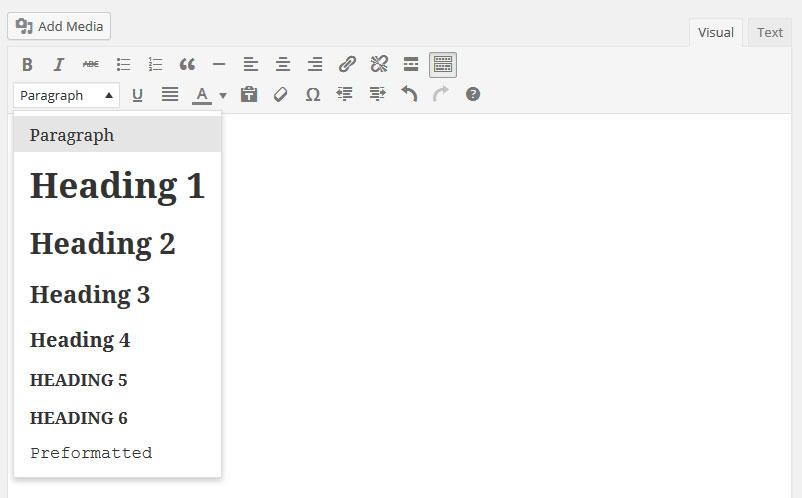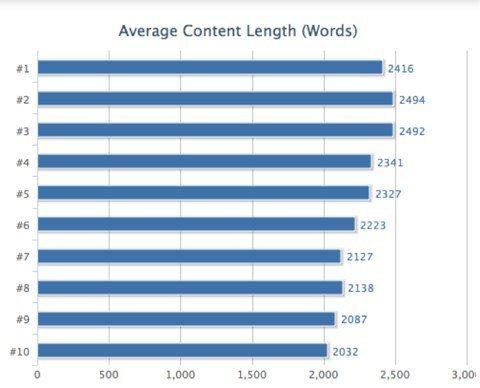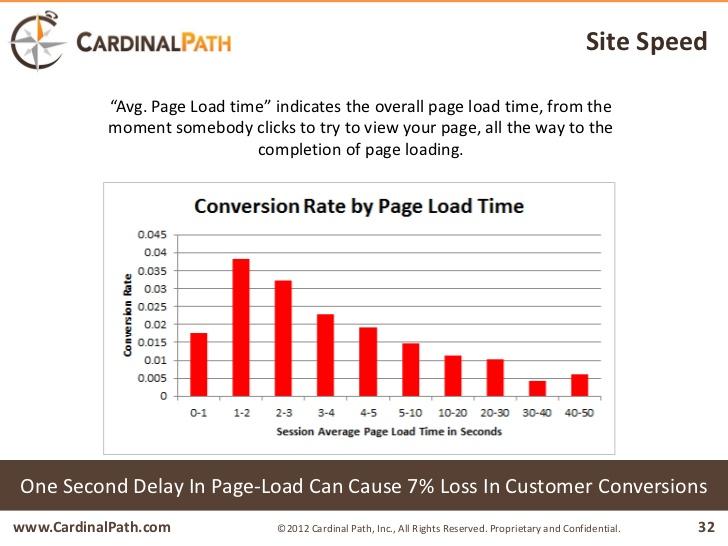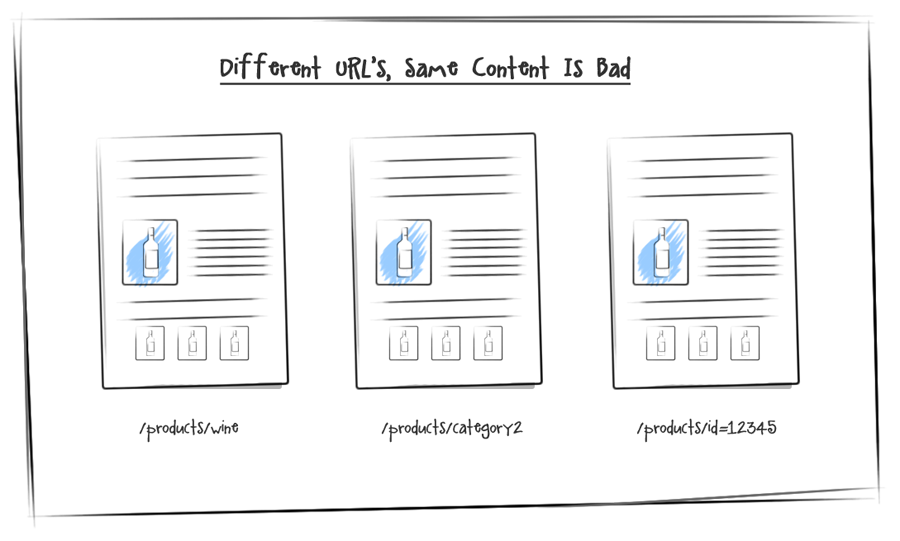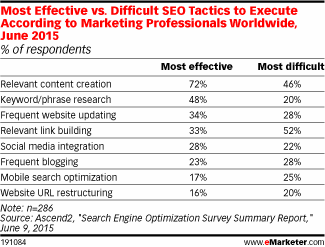There are 200 search engine website ranking factors. Some carry more weight than others. In this post, I will focus on nine of the most important ones that are most likely to have the biggest impact on your SEO efforts.
#1: Use a keyword in your title tag
Second to the actual content of the page, the title tag is the most important on-page SEO factor.
The title tag is the main heading on the SERP (Search Engine Results Page) for your page.
Example of a title tag
How to use a keyword in title tags
- Decide on your keyword, focusing on keyword intention.
- To easily write your own title tag without fiddling with complicated stuff, use a plugin like Yoast.
- Keep in mind that title tags that start with keywords tend to perform better.
#2: Add the keyword in H1 headers
You should be using headers in your content already, so that the text is broken up and makes for easier reading. Simply pop a keyword in your H1 headers.
How to add H1 headers to content in WordPress
How to add H1 headers in WordPress
- When adding your content to WordPress, simply highlight the text you want to make into an H1 header, and then select the correct header, as shown in the above screenshot.
#3: Extend the length of content
It appears that the more words the content has, the better it will rank on the SERP.
Image Credit: SERPIQ
How to extend content length
- Write longer posts.
- Do some research by finding out the top ranked content in your niche, and checking how many words they average. Then top that amount.
#4: Make page load time faster
Google and Bing hate slow page load time because Internet users hate slow pages, so this is definitely a strong website ranking factor especially for these two search engines.
Not only does page load time affect your website ranking, but it also impacts conversion rates.
How to chop page load times
- Most users expect your page load time to be less than 3 seconds, so first check your speed with Pingdom.
- There are many simple ways you can decrease load time. Following these tips by Crazy Egg will put you on the right path.
#5: Avoid duplicating content
Never, ever duplicate content, even if it’s slightly different. This will most likely cause a negative influence on your ranking. E-commerce websites need to avoid using product descriptions that are provided by manufacturers, because this is also considered duplicate content.
Image Credit: CozyWP
How to avoid duplicating content
- Never copy and paste content from someone else’s site to your own.
- Write unique product descriptions and not ones the manufacturer provides.
#6: SEO optimize images
Images play a big role when search engines index your content, because it gives them clues as to what your content is about. And it’s important you leave enough “clues” about this so that your page is relevant for searchers.
How to optimize images
- Resize large images to avoid slowing down your site.
- Compress images either by using a plugin like Smushit, or use Optimizilla before you upload them to your site.
- Change the file name of the image before uploading to your website.
- Focus on the alt-text description of the image. Write the description as if you’re telling someone what the image depicts. You don’t need to use keywords in this section.
- Add a description based on your keywords for the title of the image.
#7: Include the keyword in the first 100 words
Including the chosen keyword in the first 100 words of your content seems to be a strong relevancy signal.
How to include the keyword in the beginning
- It can be a little tricky to include the keyword in the beginning, but make sure you only add it in a natural way.
#8: Add the keyword in the URL
This seems to be a big relevancy signal.
How to add the keywords in the URL
- Make sure you’ve set your WordPress permalinks properly so that they include the keywords of your post title.
- Once the permalinks are set up properly, when you add the title to the post, it will automatically create a page URL with the title, which contains the keywords.
#9: Provide value in your content
Google has said that they prioritize websites with quality content that adds value to Internet searches, so make sure this is what you’re doing. Never add content just for the sake of adding content.
One of Google’s philosophies is to focus on the user first. If you do the same, you can’t go wrong.
How to make content valuable to readers
- Understand who you’re writing for. What are their desires, their needs? What are they searching for that you can answer? Base your content on this.
- When adding images, avoid stock images and opt for images that support the content.
- Have a goal for your content that must be answered by the time you’re done writing.
- Never write for yourself and to achieve your desires.
In summary
These eight tips are really the tip of the iceberg, but can be considered some of the most important ways out of the 200 factors, that affect your website ranking on search engines:
- Add keywords to the title, H1 headers, the first 100 words, and in the page URL
- Write longer content than your competitors
- Make sure pages load fast
- Don’t duplicate content
- Optimize your images for SEO
- Focus on your readers to always provide value-add content