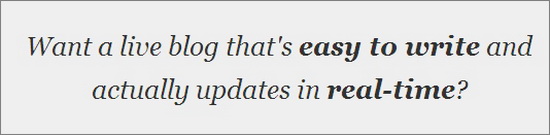
I use microblogging a great deal, and Twitter is my biggest obsession. I love it, from letting people know of interesting things that happen to me throughout the day, to sharing links I have found. But it isn’t good for everything, which is why I have a primary blog for my more intensive posts that cover more information.
When it comes to an event like a conference or concert – both of which I attend regularly – I used to give a long stream of updates via Twitter. But this never did it for me, and I felt like I was really missing something. I especially felt like my followers were missing out on the intensity of the experience – especially since I couldn’t give them the level of detail the event deserved.
The good news is that over time I learned about new services that allow you to live blog. This is an up-to-date feed in an actual blog post, letting you provide as much detail as you want.
1. Live Blogging Plugin
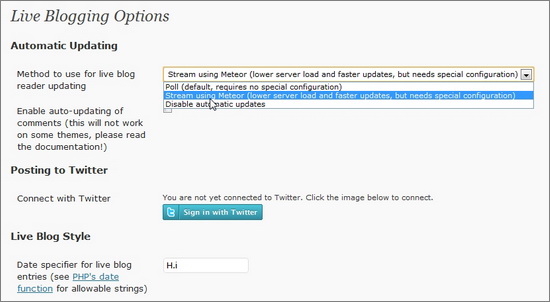
Most of you reading this are probably WordPress users. There is an easy to use plugin that lets you create live blog entries from anywhere. It lets you do this through the poll feature, Meteor, Twitter and a few other sources. The best way to get a good view of how it works is through the demo video here.
Keep in mind that it doesn’t work with a small handful of themes, which is a pain. Mainly it is the comment updating that messes up, so be sure to check and make sure it is compatible with your WP theme.
2. Tumblr

When you are updating using images primarily, this is a great, free alternative to more complicated services. It is also a popular platform, so you will be able to really get your photos and content out there. The downside is, of course, that this is not a blogging site made for text except in small amounts. So if you are wanting long, drawn out explanations of media you post, you will want to go elsewhere.
3. Wordfaire

I love Wordfaire because it is such an easy and quick service to use. Use it wherever you are. I probably use it more than anything else for live events. You just sign in using Facebook, Twitter or Google+. This will create a dashboard where you can make new posts and begin adding images or video. Comments are powered by Disqus, so it is easily accessible to anyone who wants to engage through your post. It is also very socialized, connecting your social media profiles and making it easier to share.
4. CoverItLive

If your blogging platform isn’t really made for live blogging, there is help. This program is a great way to direct users to another area where you are creating live updates. Just log into your account and put in all the details to your event (including title of event, time zone, date, when it begins and ends, ect). Then copy / paste the code into your usual blog and direct users to the coverage.
They have a small free option, with 100 clicks included and API, Twitter and Facebook support, mobile support, unlimited embeds and other features. The rest of their plans range from $9.99 to $299, and a custom option on request.
Conclusion
Live blogging a convention, conference, press release or other event is a big part of offering something special to your viewers. There are many ways to do this, but as it happens is probably the best. Don’t miss out on the chance; check out these useful tools and get started.
What do you use for live blogging? Tell us in the comments.
We would love to hear from you!








My Hello There,
name is Michelle and I’m a professional blogger.
I have over three years of experience writing for the web and have covered plenty of topics about Technology.
I noticed that you have a blog and was wondering if you would be interested in allow me to write relevant, useful topics about Technology related on your blog at no cost.
At this point in my writing career, I simply want to get more visibility for your writing and I will write for free as long as you are okay with me adding a small author bio section next to each blog post about myself.
Please let me know if you’re interested and if you’d like for me to submit a sample blog post for your approval.
Thanks a bunch,
Michelle