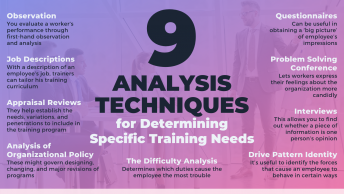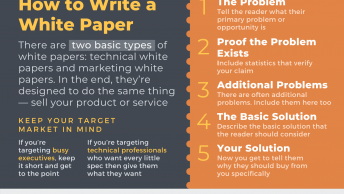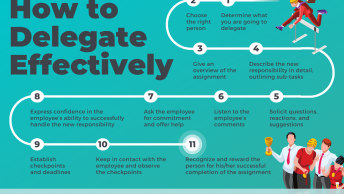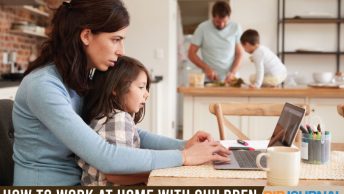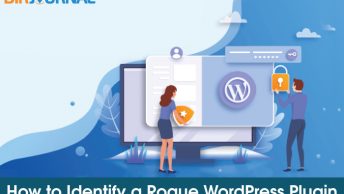Viewing heavenly bodies lightyears away may seem like an impossible feat in today’s age. Google Maps can help you get a feel of hyperspace travel with the addition of a new feature for solar system navigation. It’s an entertaining feature to play around with, if you haven’t before.
This feature is only available for the desktop version of Chrome. Follow these steps to navigate through space:-
- Go to Google Maps.
- Select the Satellite view button on the lower-left.
- Click the tiny Global view button on the top of navigation controls in the lower-right corner.
- Using either “–” button on the keyboard, mouse wheel or zoom controls in Google Maps to zoom out until you reach a planetary view of Earth.
- Choose one of the various planets and moons from the list to your left.
Some of the accessible destinations include Mars, Europa and the International Space Station.