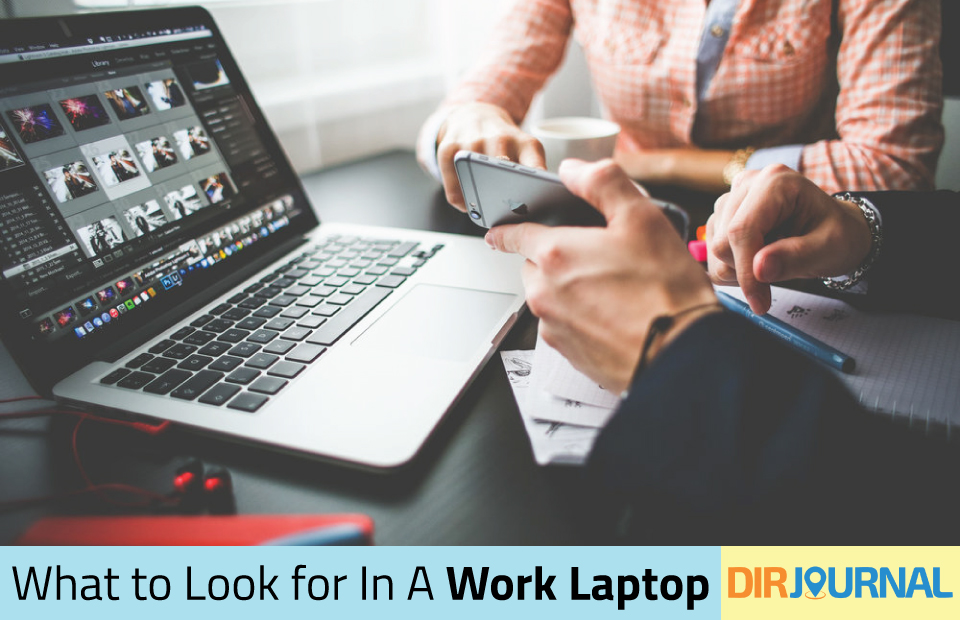With more and more of us finding ourselves working from home, it makes sense that we choose a laptop that does the job effectively. Everyone has their own individual preferences when it comes to seeking out a work laptop, but there are a few common themes that run throughout. So, let us look in a little closer detail at what some of these are.
Functionality
We all have different jobs, which means that you need to look at the functionality of a Lenovo laptop before you make up your mind. For example, you may find that it is more useful to have a touchscreen laptop if you prefer to work in this way. If you are mainly going to be responding to emails and opening up Microsoft Word documents, it is probably fine to have a basic model which does not have too many fancy features. Think about the individual features such as the screen and the keyboard from the point of view of how comfortable they are to work with.
CPU
Essentially, the CPU – or core processing unit – is the brain of your laptop, and you certainly want to make sure that this is right. There are a number of different factors that can have an impact on the CPU performance, including the clock speed and core count. When it comes to the latter, an increased number of cores will help out with workloads which are more intensive. When you are looking at the CPU, you may also want to consider the graphics processing unit or GPU. This can also have a significant impact on how good the programs on your laptop actually look.
Webcam
In the modern world of working from home, the webcam is a highly important feature as it can impact how well you can be seen on infamous Zoom or Microsoft Teams calls. Most laptops come with an integrated webcam these days, but these are not always the best when it comes to creating a beautiful HD image. If you want an even better image, you may want to consider additional features that can help, such as a ring light or a tripod.
Memory and Storage
These are two separate elements, but they can be bundled up and looked at in more detail together. When it comes to memory, you do not want to opt for anything lower than 8 GB unless you want a seriously slow laptop (which nobody does). As for storage, it is a good idea to aim at 265GB SSD. If you are thinking of going any smaller, you should expect cloud storage to be a commonplace feature.
Get these four elements right and you will find yourself with a much more effective work laptop that accomplishes the tasks that you are looking for. If you go into more detail in your laptop search rather than choosing something that looks pretty, this will help to ensure that you choose one that stands the test of time.