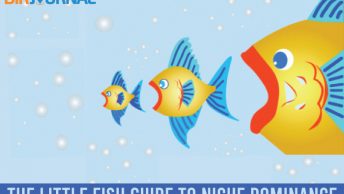Pinterest is the most fun, easy to learn social network ever created. Even if you just stumble around on it you will be making progress. But if you want to be serious about using Pinterest to market your business, it helps to know a little about how best to do it.
Social Media Usernames
The first thing you need is to open an account. That’s simple enough, but before you start let’s talk about usernames.
Whenever possible you really need to use ONE, CONSISTENT
USERNAME across all social networks.
Why? Because then you’re easy to find. I am growmap everywhere. You don’t have to think about where I use what or look it up. If you have just one different username on one important social media platform, every time someone wants to share it or find you they have to think – and thinking reduces action.
Go right now and claim your username on at least the most important social networks. You can find a list of them in Important Social Networks.
Ideally, you want to ensure that you have any you may want in the future because trying to get the social network to give you your business account back when someone is already using it can be challenging. Sometimes it is not even possible. The easy way to do that is by using Knowem.
How to Open a Pinterest Account
Here’s the process to sign up for Pinterest:
- Go to Pinterest.com ~ I recommend joining using email.
- Decide what username you want to use.
- Fill in the form, making sure you use the username of your choice. (On most social networks this can not be easily changed – and sometimes can’t be changed at all.)
Fill in Your Profile
Be sure to fill in your profile completely. You should use a consistent image across your social networks, too, because that makes it easier for people who follow you on one to find you on the other.
Create Some Pinterest Boards
How you create boards will determine how easily your potential buyers can find you. You want to organize them in a logical manner and only include on each one pins that will move viewers towards your ultimate goals.
This is too broad a subject for me to go into here. See Pinterest Marketing: How to Create Boards That Sell to Your Target Audience for details later today.
What to Pin
Decide what your buyers are interested in and pin that. You don’t even have to leave Pinterest to find it – just use the search box and like and pin the best related images and videos. Mix in some pins of your related products and add call to actions to the descriptions of what you repin.
I know this isn’t clear until you see examples. Look at these two boards to see what I mean:
Take note of the call to actions suggesting the reader visit TicketStub.com to buy tickets. There are more details on how these boards were created and why in the Pinterest case studies published on Social Implications.
Who to Follow
Do remember to also follow the original pinner so they will follow you back – and hopefully consider buying! Also follow any other pinners who mention being fans of whatever you’re promoting or seem likely to be your potential buyers.
More Pinterest for Business
This is only the tip of the iceberg for using Pinterest effectively. While doing it exceptionally well will take some time to learn, just doing anything can benefit you. Open your account, create a few boards, and follow a few people. Even if you don’t use it regularly you will gradually grow an audience there.
But if you’re serious, the more you use it the faster you will generate traffic and an income. I personally know two bloggers who get 30-50,000 visitors a month just from Pinterest. That is more than many sites get from Google!
So don’t put it off. If you’re unsure what to do, watch this easy to understand How to Use Pinterest for Business video. When you’re ready to really make a difference, visit my Pinterest How-To board where I pin the best tips and strategies for using Pinterest all in one place.